Long A Smokes - CT Smoke #1
Make sure you have Long control and someone to watch Car.
 Go to the corner of this tile in A Long.
Go to the corner of this tile in A Long.
 Line up your grenade with the height of the roof above the golden tooth. Then do a very quick run throw. Your smoke position varies by the time you have ran, so experiment with this if you can.
Line up your grenade with the height of the roof above the golden tooth. Then do a very quick run throw. Your smoke position varies by the time you have ran, so experiment with this if you can.
 This is the best result. CT is blocked, but leaving gaps a little on the left and right, but it's OK.
This is the best result. CT is blocked, but leaving gaps a little on the left and right, but it's OK.
 Go to the corner of this tile in A Long.
Go to the corner of this tile in A Long. Line up your grenade with the height of the roof above the golden tooth. Then do a very quick run throw. Your smoke position varies by the time you have ran, so experiment with this if you can.
Line up your grenade with the height of the roof above the golden tooth. Then do a very quick run throw. Your smoke position varies by the time you have ran, so experiment with this if you can. This is the best result. CT is blocked, but leaving gaps a little on the left and right, but it's OK.
This is the best result. CT is blocked, but leaving gaps a little on the left and right, but it's OK.
Long A Smokes - CT Smoke #2
This is recommended if your team has vision over A and CT. This is the most risky one aswell, depending on the situation.
 Go to this corner in Long A.
Go to this corner in Long A.
 Aim above the sign at the height of the bar on the left. Adjust if necessary. Experiment with this. Then do a simple left click throw.
Aim above the sign at the height of the bar on the left. Adjust if necessary. Experiment with this. Then do a simple left click throw.
 If you did it right, it should look something like this. A deep CT smoke.
If you did it right, it should look something like this. A deep CT smoke.
 Go to this corner in Long A.
Go to this corner in Long A. Aim above the sign at the height of the bar on the left. Adjust if necessary. Experiment with this. Then do a simple left click throw.
Aim above the sign at the height of the bar on the left. Adjust if necessary. Experiment with this. Then do a simple left click throw. If you did it right, it should look something like this. A deep CT smoke.
If you did it right, it should look something like this. A deep CT smoke.
Long A Smokes - CT Smoke (Safer Option)
By TarqN. Thanks to him, we can smoke CT without risking our lives. His profile is down below, and better give this guy some of those sweet +reps. (And yes, I did aske him for consent before posting these)
http://steamcommunity.com/id/TarqN
http://steamcommunity.com/id/TarqN
Long A Smokes - Car to A Long Smoke
Short A Smokes - CT Smoke #1
Short A Smokes - CT Smoke #2
 Aim for this corner at the edge of the stairs. And face towards Long while at it. Because somehow,
Aim for this corner at the edge of the stairs. And face towards Long while at it. Because somehow,the smoke ♥♥♥♥s up if I face anywhere else but Long, so just do it like in the picture.
 Aim like shown and do a simple left click throw.
Aim like shown and do a simple left click throw. If done correctly, the smoke should hit the sign and will bounce to the left because of the displacement on CT. This is the best result. It will block off snipers on that area and car area as well.
If done correctly, the smoke should hit the sign and will bounce to the left because of the displacement on CT. This is the best result. It will block off snipers on that area and car area as well.(found a more consistent smoke, but I'm a bit busy now)
Short A Smokes - Goose Smoke
Now you might be thinking. Who the ♥♥♥♥ smokes goose? I do. Hate the snipers on that pesky area,
so here's how to smoke it anyways. For the next Short A smokes, we will be using a special magic corner on the Stairs which comes in handy for multiple smokes. Fortunately, all smokes done in this corner are done with a simple left click throw.
 This is the Magic Corner. Face like shown and you'll be alright.
This is the Magic Corner. Face like shown and you'll be alright.
 Aim like shown. Adjust if necessary and experiment with this. Then do a simple left click throw.
Aim like shown. Adjust if necessary and experiment with this. Then do a simple left click throw.
 Congratulations, you have blocked Goose (and Barrels) (even though it's a 50kg rice bag now). This will block Goose even if the smoke isn't perfect.
Congratulations, you have blocked Goose (and Barrels) (even though it's a 50kg rice bag now). This will block Goose even if the smoke isn't perfect.
so here's how to smoke it anyways. For the next Short A smokes, we will be using a special magic corner on the Stairs which comes in handy for multiple smokes. Fortunately, all smokes done in this corner are done with a simple left click throw.
 This is the Magic Corner. Face like shown and you'll be alright.
This is the Magic Corner. Face like shown and you'll be alright. Aim like shown. Adjust if necessary and experiment with this. Then do a simple left click throw.
Aim like shown. Adjust if necessary and experiment with this. Then do a simple left click throw. Congratulations, you have blocked Goose (and Barrels) (even though it's a 50kg rice bag now). This will block Goose even if the smoke isn't perfect.
Congratulations, you have blocked Goose (and Barrels) (even though it's a 50kg rice bag now). This will block Goose even if the smoke isn't perfect.
Short A Smokes - Site Smoke
Go to that same corner. Picture on Goose Smoke.
 Aim like shown and left click throw. Just experiment with this.
Aim like shown and left click throw. Just experiment with this.
 Congratulations, you have completely smoked Site and Ramp. Do this smoke with the Goose and CT Smoke, and you'll have a Wall of Smokes on A, making A retakes easier for Terrorists. Snipers will be forced to go Ramp or Outer A.
Congratulations, you have completely smoked Site and Ramp. Do this smoke with the Goose and CT Smoke, and you'll have a Wall of Smokes on A, making A retakes easier for Terrorists. Snipers will be forced to go Ramp or Outer A.
 Aim like shown and left click throw. Just experiment with this.
Aim like shown and left click throw. Just experiment with this. Congratulations, you have completely smoked Site and Ramp. Do this smoke with the Goose and CT Smoke, and you'll have a Wall of Smokes on A, making A retakes easier for Terrorists. Snipers will be forced to go Ramp or Outer A.
Congratulations, you have completely smoked Site and Ramp. Do this smoke with the Goose and CT Smoke, and you'll have a Wall of Smokes on A, making A retakes easier for Terrorists. Snipers will be forced to go Ramp or Outer A.
Short A Smokes - T Spawn to AS
Mid Smokes - XBOX
This is a very risky smoke. Experiment first. Will update if proven too difficult.
Well, it was proven to be too difficult. But, we have a more consistent one. Made by TarqN, his smoke suggestion is way more consistent and less risky.
 First you want to find this place outside long doors and top of mid
First you want to find this place outside long doors and top of mid
 Then you want to line yourself up against the shadow like this
Then you want to line yourself up against the shadow like this
 Then, if using default viewmodel, line up your smoke grenade with the support as shown. If using custom viewmodel, line your crosshair with the dots on the window below and the antenna sticking out halfway.
Then, if using default viewmodel, line up your smoke grenade with the support as shown. If using custom viewmodel, line your crosshair with the dots on the window below and the antenna sticking out halfway.

 If done correctly, smoke should land onto xbox and block all view from CT
If done correctly, smoke should land onto xbox and block all view from CT
Here is a video of the smoke being done:
Well, it was proven to be too difficult. But, we have a more consistent one. Made by TarqN, his smoke suggestion is way more consistent and less risky.
 First you want to find this place outside long doors and top of mid
First you want to find this place outside long doors and top of mid Then you want to line yourself up against the shadow like this
Then you want to line yourself up against the shadow like this Then, if using default viewmodel, line up your smoke grenade with the support as shown. If using custom viewmodel, line your crosshair with the dots on the window below and the antenna sticking out halfway.
Then, if using default viewmodel, line up your smoke grenade with the support as shown. If using custom viewmodel, line your crosshair with the dots on the window below and the antenna sticking out halfway.
 If done correctly, smoke should land onto xbox and block all view from CT
If done correctly, smoke should land onto xbox and block all view from CTHere is a video of the smoke being done:
Mid Smokes - Mid to B Smoke
Mid Smokes - Block off extra vision Smoke - Variation 1
This is the riskiest smoke and it has the highest chance of failing. This is due to the positioning of the initial throw and the RNG of the jump throw. Do it at your own risk.
You know the box you can jump above when CT is smoked? Yeah, CTs can use this for their advantage. Interestingly enough, there are smokes for it. So, T sided map confirmed?
 Go to this corner in XBOX.
Go to this corner in XBOX.
 Aim for that part of the box and jump throw.
Aim for that part of the box and jump throw.
 This is the best case scenario. It lands on the box itself and completely blocks off CT vision. If you see an additional smoke on the left, that's what happen if it fails. The probability of that happening is very high.
This is the best case scenario. It lands on the box itself and completely blocks off CT vision. If you see an additional smoke on the left, that's what happen if it fails. The probability of that happening is very high.
You know the box you can jump above when CT is smoked? Yeah, CTs can use this for their advantage. Interestingly enough, there are smokes for it. So, T sided map confirmed?
 Go to this corner in XBOX.
Go to this corner in XBOX. Aim for that part of the box and jump throw.
Aim for that part of the box and jump throw. This is the best case scenario. It lands on the box itself and completely blocks off CT vision. If you see an additional smoke on the left, that's what happen if it fails. The probability of that happening is very high.
This is the best case scenario. It lands on the box itself and completely blocks off CT vision. If you see an additional smoke on the left, that's what happen if it fails. The probability of that happening is very high.
Mid Smokes - Block off extra vision Smoke - Variation 2





















